Leaf Browser is one of the best browsers if you want to manage multiple tabs at once, and it is commonly used by students to unblock or bypass third-party websites on their Chromebooks.
We have added all the best alternatives for the leaf browser. All these alternatives are stand-alone browsers as extensions these days are not enough to do the job.
1. Brave Web Browser

An open-source browser, launched on 20 January 2016 by Brave software, is one of the best browsers for students to secure their privacy online.
With its excellent firewall and ad-blocking feature, it makes your browsing experience fast and soothing. Brave uses its own search engine,” Brave Search,” to show the best results for your query and blocks all the spammy sites that can harm your device.

Top Features
Strong Ad and Tracker Blocking: Brave blocks all the annoying ads and also prevents websites from tracking your browsing history.
Fast Browsing Experience: The browser is built on the Chromium engine and is compatible with most of the Chrome web extensions, making your browsing experience superfast.
User Friendly: The browser is easy to use and has a user-friendly interface.
Enhanced Privacy: Brave prevents browser fingerprinting by using the fingerprint randomization function, which makes the browser look different to websites when you restart the browser. It also automatically upgrades the connection to HTTPS for a secure connection.
Brave rewards: Brave also pays you for using their browser in the form of BAT tokens.
2. Chrome Browser

It is one of the most popular browsers on the internet, packed with features that are very useful for students. Chrome has a massive library of extensions that can help boost your browsing experience and save time.
Chrome uses the Google search engine (Most Popular) to answer your queries most accurately. With its in-built features and integration with Google, tools it makes it the best choice for students to boost their productivity.
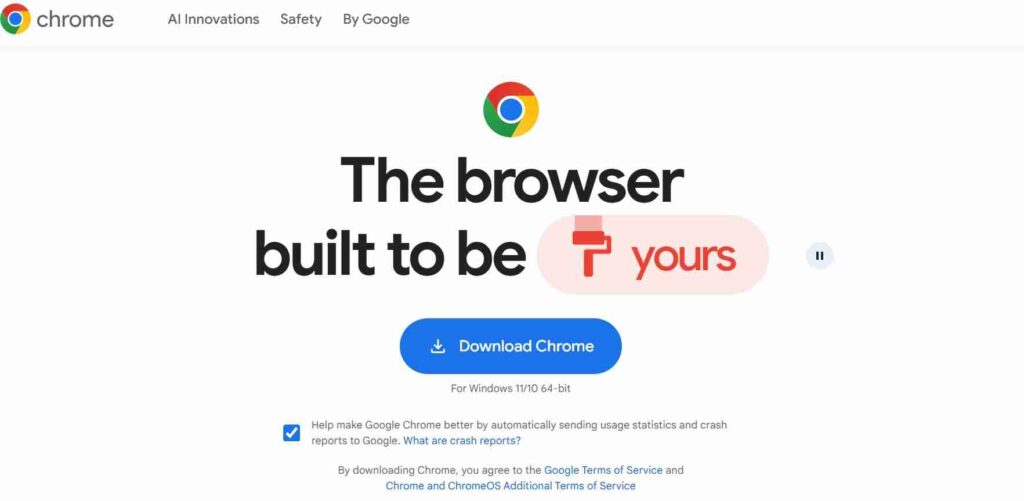
Top Features
Synchronization: It synchronizes your browsing data (passwords, bookmarks, and history) on all your Chrome-enabled devices.
Frequent Updates: Chrome frequently updates its browser and with each update, it improves the security, speed, and performance.
Developer-friendly: With web dev tools, students in the coding field can easily analyze, debug, or test web applications.
Access to Extension Library: Students can access the massive Chrome web extension library and can find extensions that can make their work more efficient.
3. Microsoft Edge

It is the second most popular browser, first launched in 2017 only for Android and IOS devices, later in late 2018, Edge rebuilt its browser as a Chromium-based browser; and the new Edge was officially launched in January 2020, which made it available for Windows and macOS.
If we talk about its features, then it has many features that make it a valuable browser for students.

Top Features
Easy Integration with Microsoft Services: With its easy integration with Microsoft services like Microsoft Office, Excel, and more, it helps students with online assignments.
Vertical tabs: You can view tabs vertically and can improve your tab’s organization.
Enhanced readability: With its text-to-speech and font size and color adjustment features, it improves your reading experience and also helps users with reading disabilities.
Tracking Prevention: Commands how websites can track your online activities.
4. Opera

Launched in 1995, an open-source Chromium-based browser, with its in-built VPN and ad blocker, it makes it the perfect and secure browser for students to serve the internet.
There are two versions available for this browser, Opera and the Opera Mini. You can use any one of them.
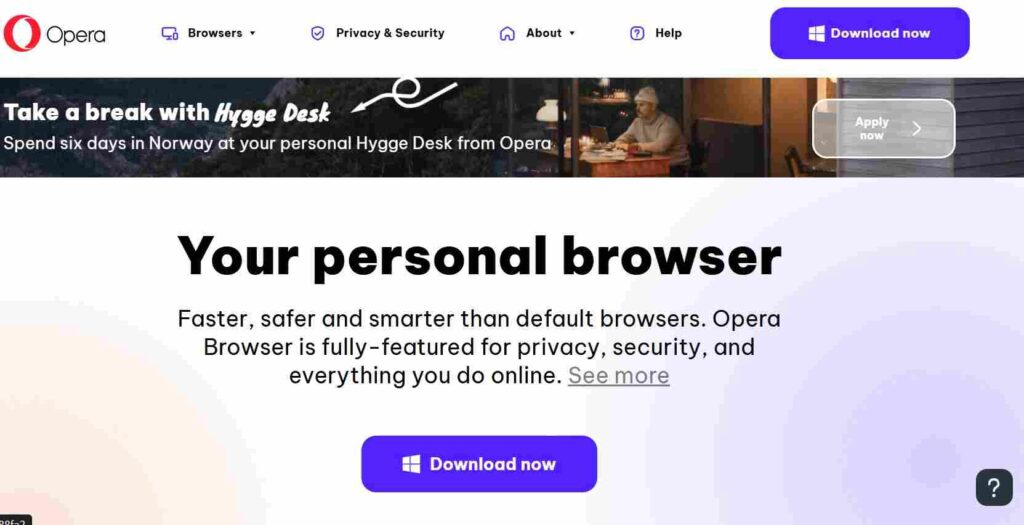
Top Features
Fast and secure: The browser is optimized for speed and prevents websites from tracking your browsing history, which makes it one of the most secure browsers.
Tab Islands: Organize tabs into groups to improve workflow and reduce clutter.
Built-in Messengers: Access popular messaging apps like WhatsApp, Telegram, and Facebook directly within the browser.
Battery saver: Help to save your device battery by using fewer resources.
5. Mozilla Firefox

Mozilla Firefox is a privacy-focused browser that can give you advanced protection from online threats. With its enhanced tracking protection, it blocks all the trackers that follow or track your online data.
This browser was released on 9 November 2004 by the Mozilla Foundation and its subsidiary.
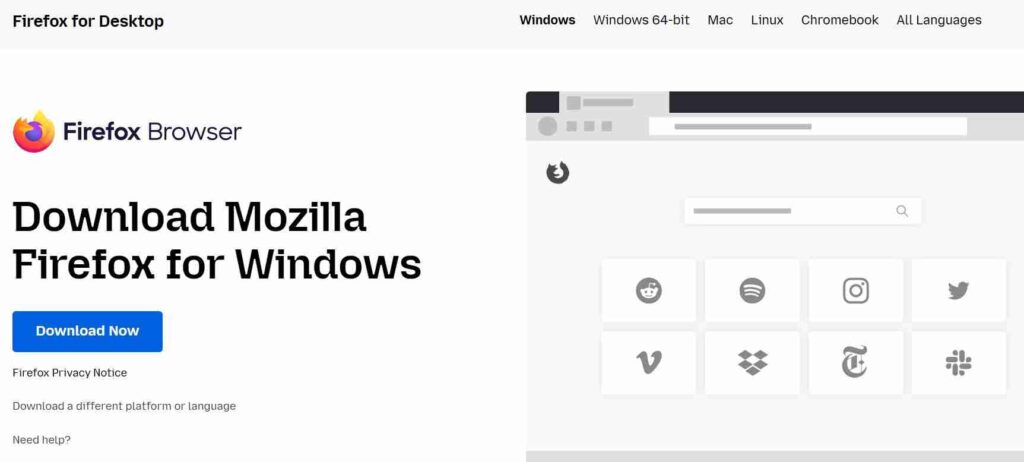
Top Features
Improved functionality with tools for better performance, privacy, and productivity.
Privacy Focused: The browser gives priority to user privacy and prevents websites from tracking your browsing data.
Clean interface and has various customization options.